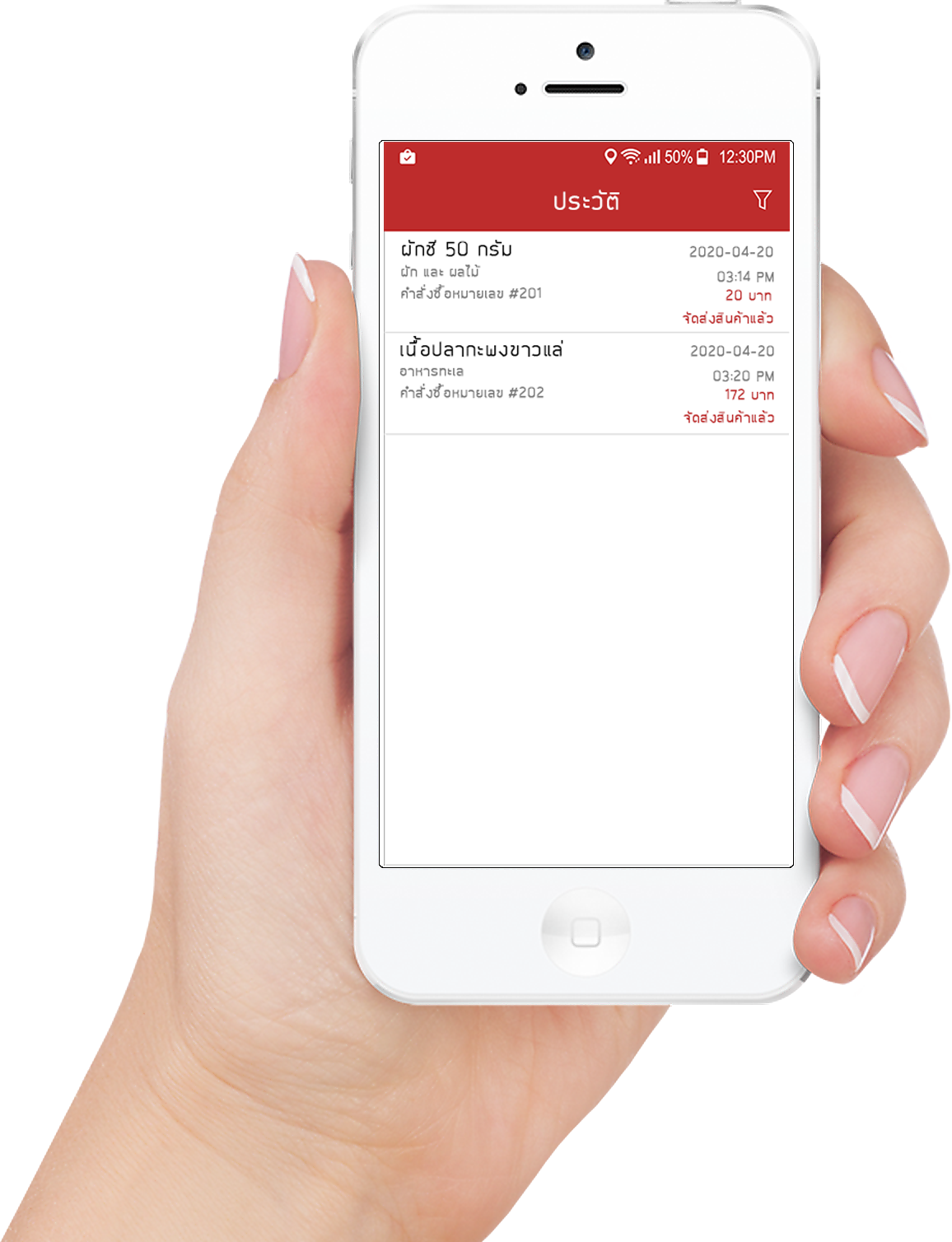our work
1.First screen before entering the application.
Login page before going to manage personal information.
 "Log in" when you have registered
"Log in" when you have registered Not yet able to apply "Subscribe" here
Not yet able to apply "Subscribe" here
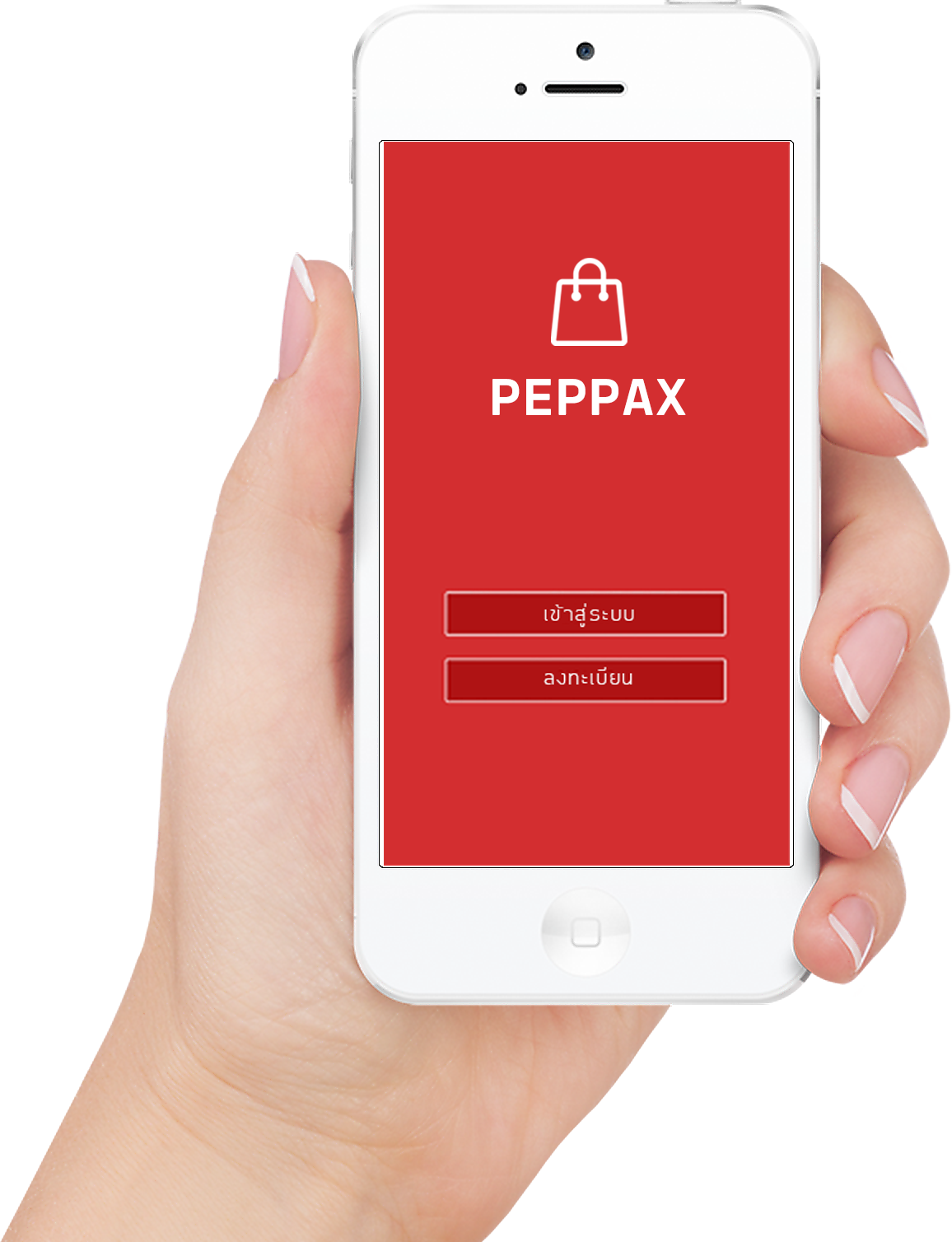
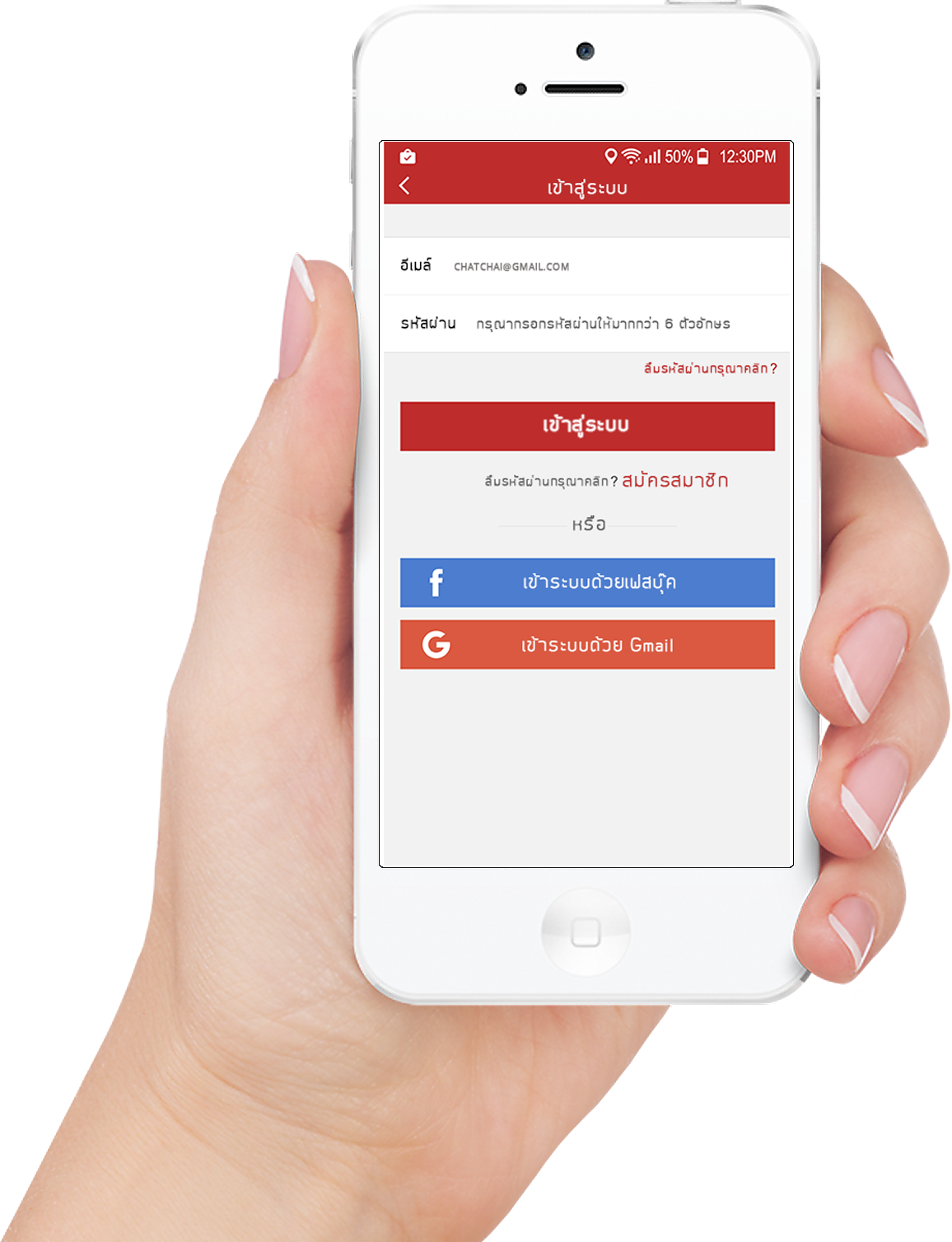
2.Login
Enter your username and password before accessing the application.
 Enter your email address to verify your identity
Enter your email address to verify your identity Enter password
Enter password You can apply for membership by pressing "Apply for membership"
You can apply for membership by pressing "Apply for membership" Can be accessed through "Facebook" and "Gmail.com"
Can be accessed through "Facebook" and "Gmail.com"
3.Registration screen for membership
Membership application section for stores, general users and drivers.
 Enter "Name-Surname" to apply
Enter "Name-Surname" to apply Enter "Email"
Enter "Email" Enter the "password". It should use a combination of uppercase, lowercase and numbers. For example: @User1
Enter the "password". It should use a combination of uppercase, lowercase and numbers. For example: @User1 can apply using "Facebook" and "Gmail.com"
can apply using "Facebook" and "Gmail.com"
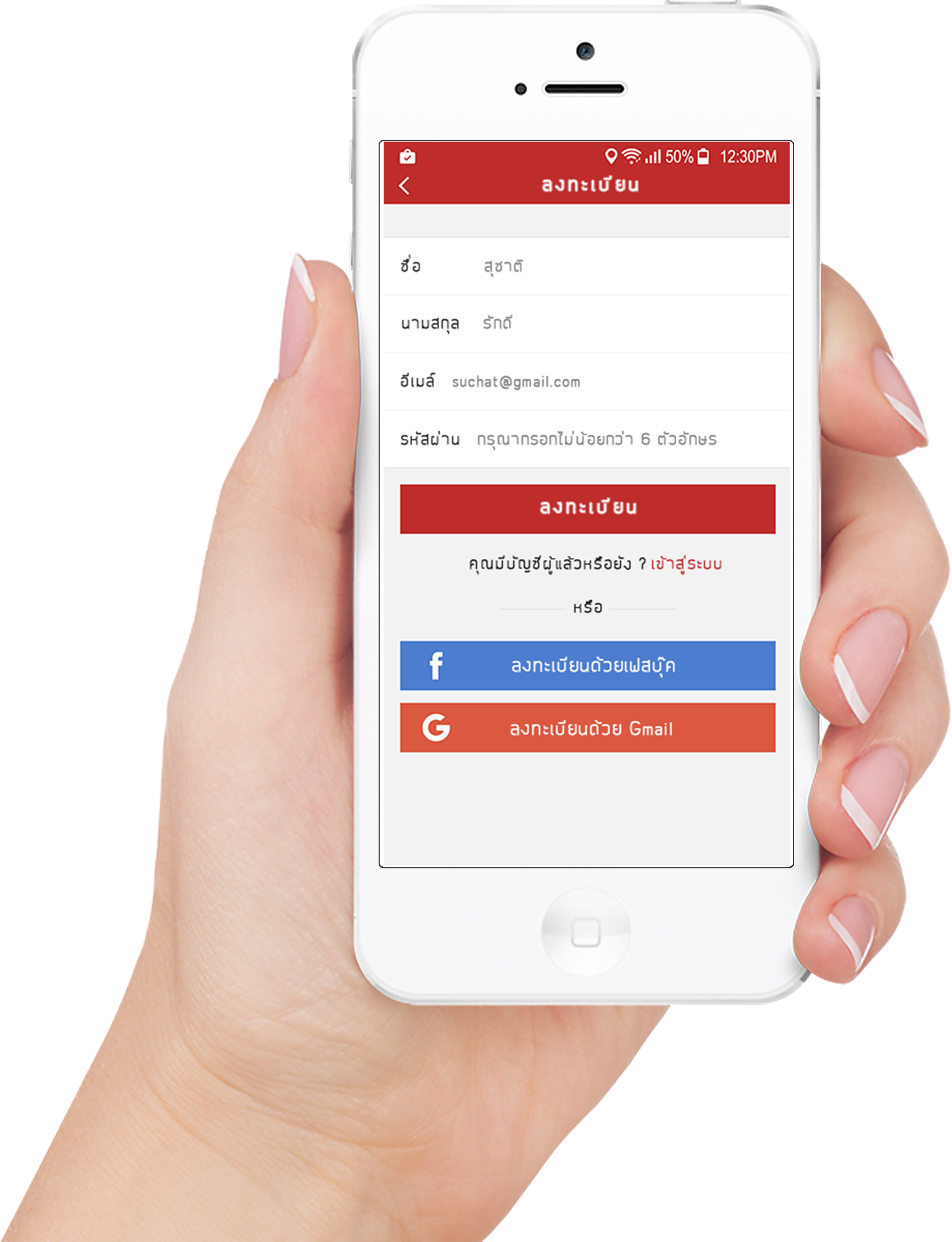
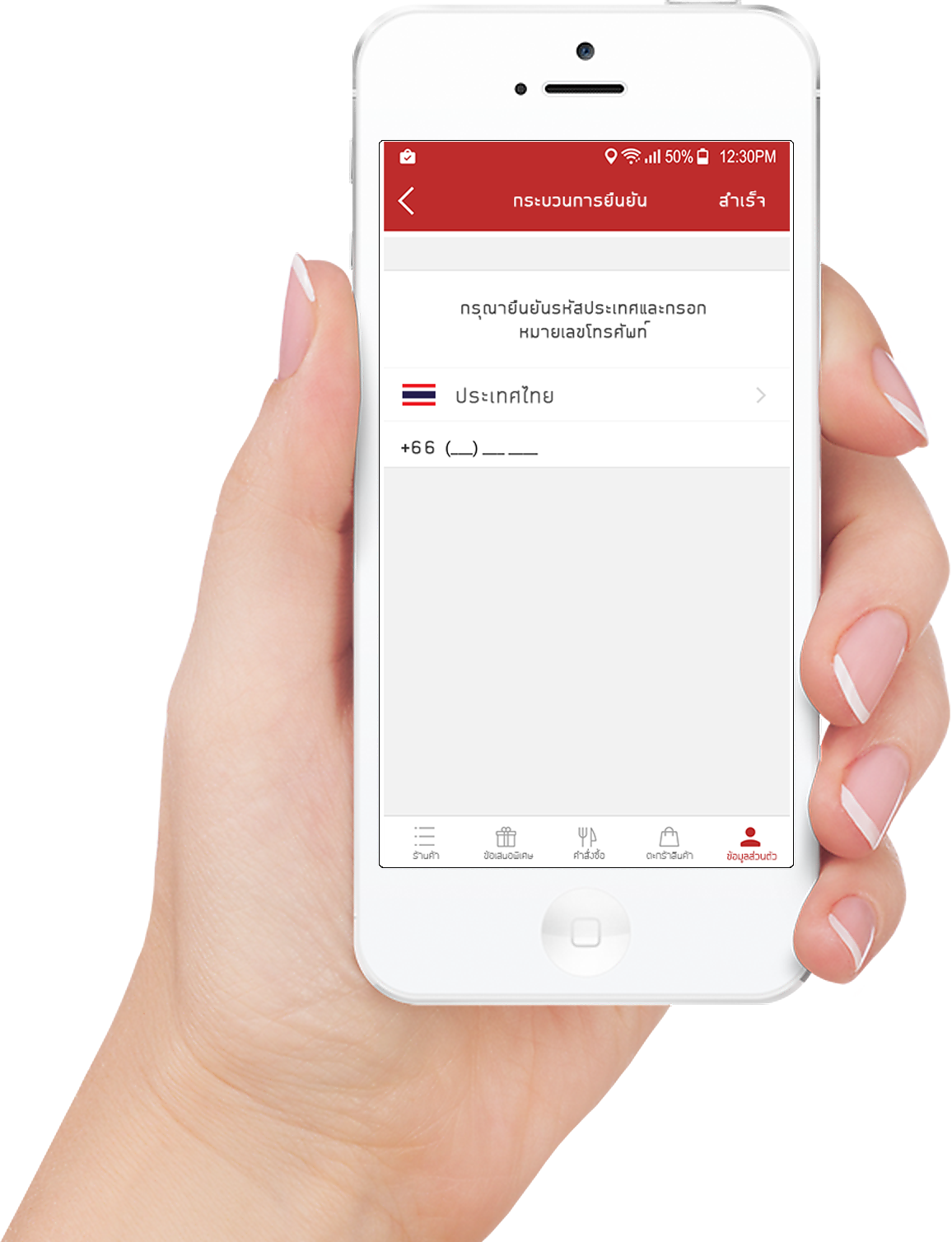
4.check subscription.
Verify your membership registration by confirming your phone number.
 Fill in the "telephone" number, the system will send the number for verification in the next step.
Fill in the "telephone" number, the system will send the number for verification in the next step.
5.Confirm Subscription Code
A password will be sent to the registered phone number. to confirm registration.
 Enter the code sent to "Message Box" of the registered phone number
Enter the code sent to "Message Box" of the registered phone number
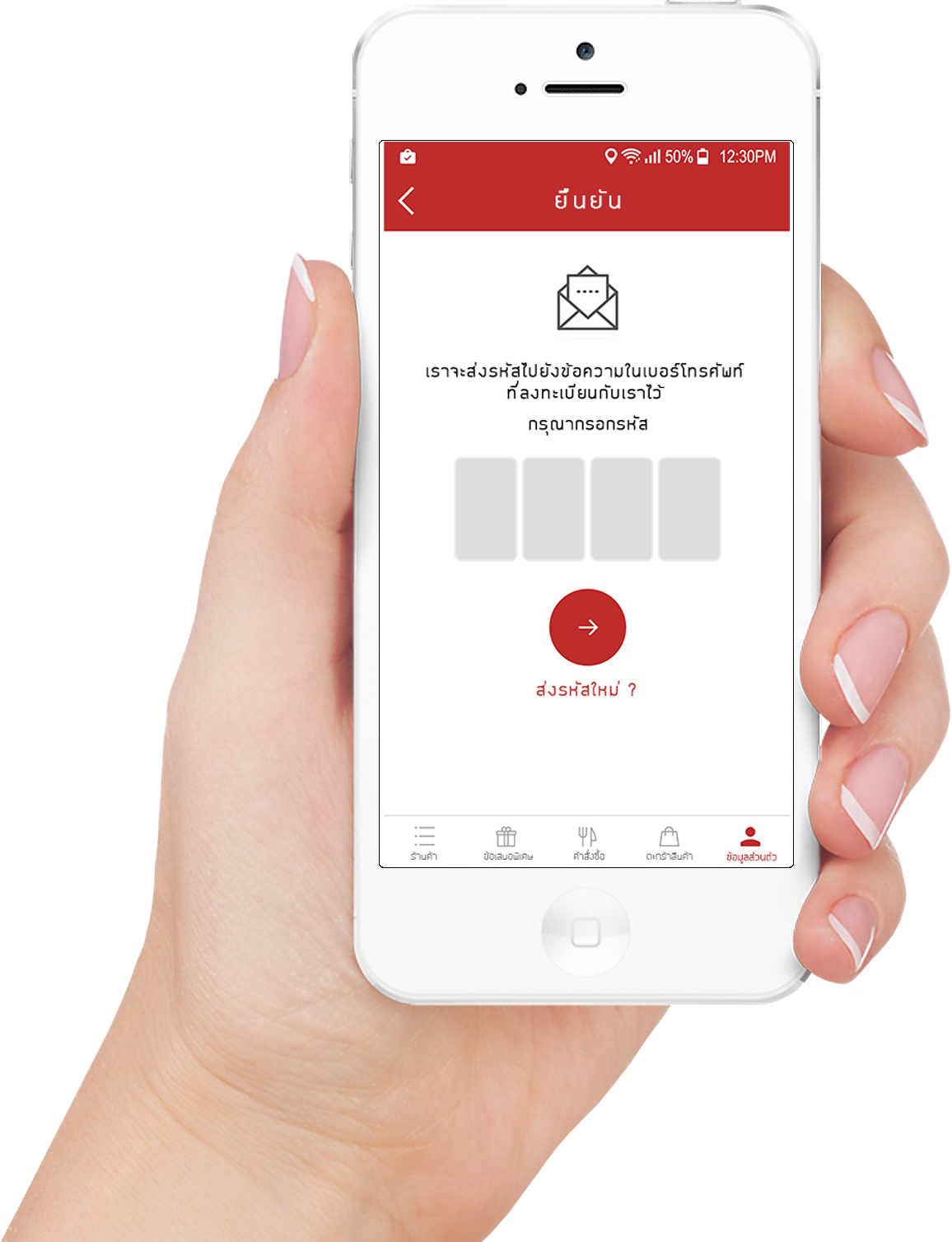

6.Find a place near your address
Search from places near you such as hotels, attractions. By entering the name of the province, district or district.
 Fill in "province" or "district" information to search for locations near you.
Fill in "province" or "district" information to search for locations near you.
7.Show location information near you
Location search results In the example, we started searching from the province.
 Show information "Location name"
Show information "Location name" Show information "Location information"
Show information "Location information" Show information "Rating"
Show information "Rating" Show information "Distanct" between the desired location and your location
Show information "Distanct" between the desired location and your location Show information "Time" to deliver the goods to the target
Show information "Time" to deliver the goods to the target Show information "Promotion"
Show information "Promotion"
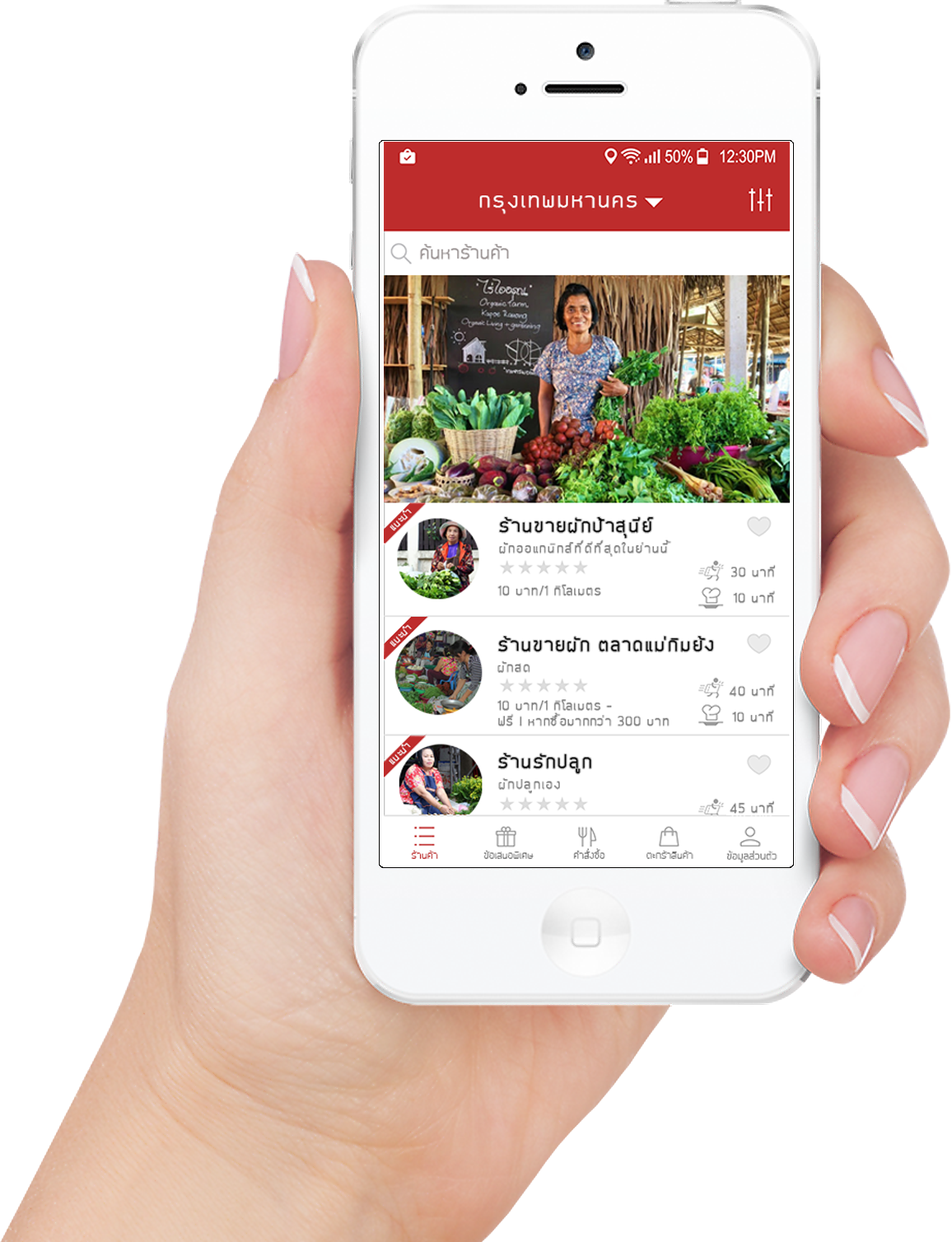
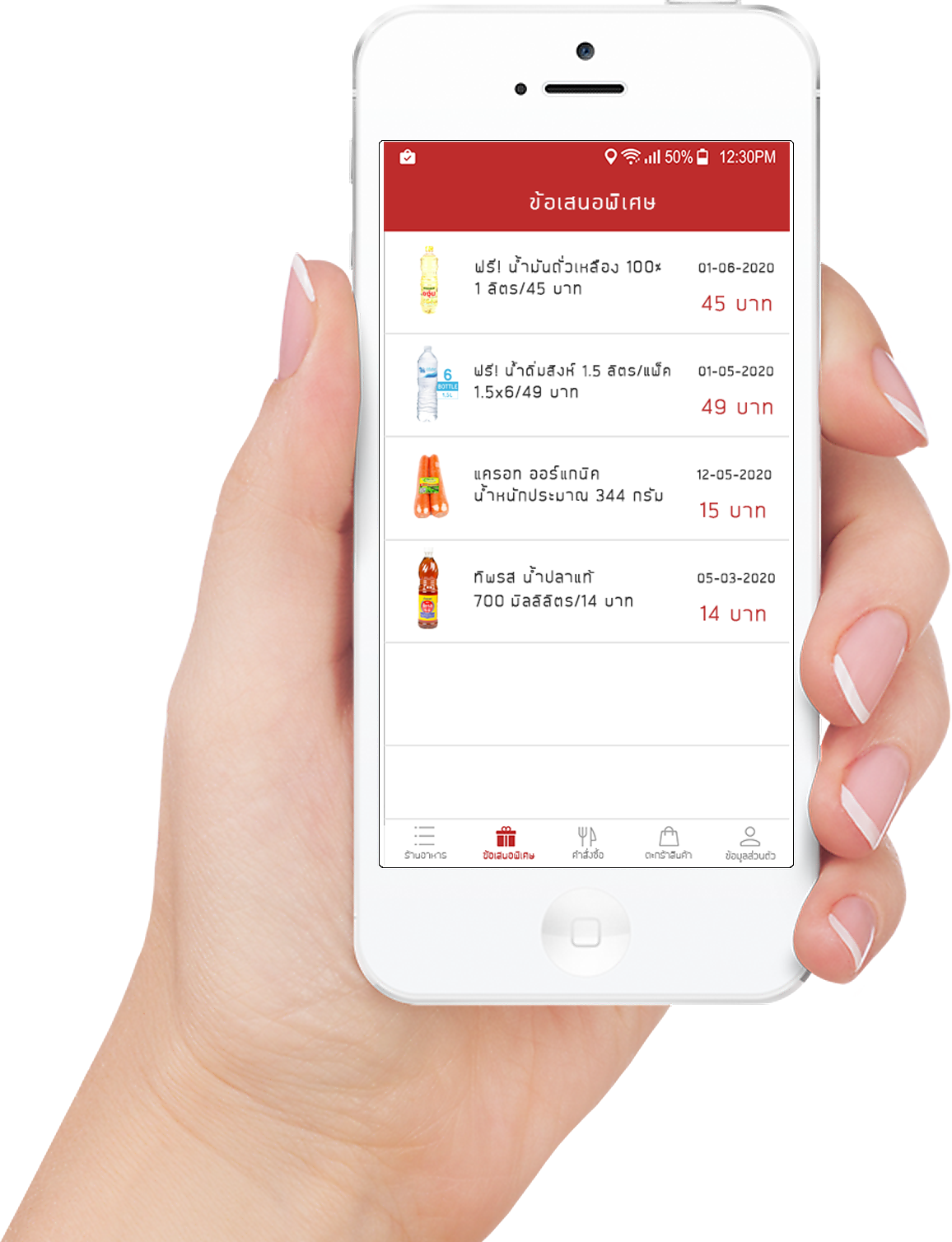
8.Promotion.
Show information "Promotion".
 Show information "Promotion Name"
Show information "Promotion Name" Show information "Price"
Show information "Price" Show information "Expiration date" of the promotion
Show information "Expiration date" of the promotion
9.Select Type
Show "Select Type" information for customers.
 Show "Product Type" information
Show "Product Type" information

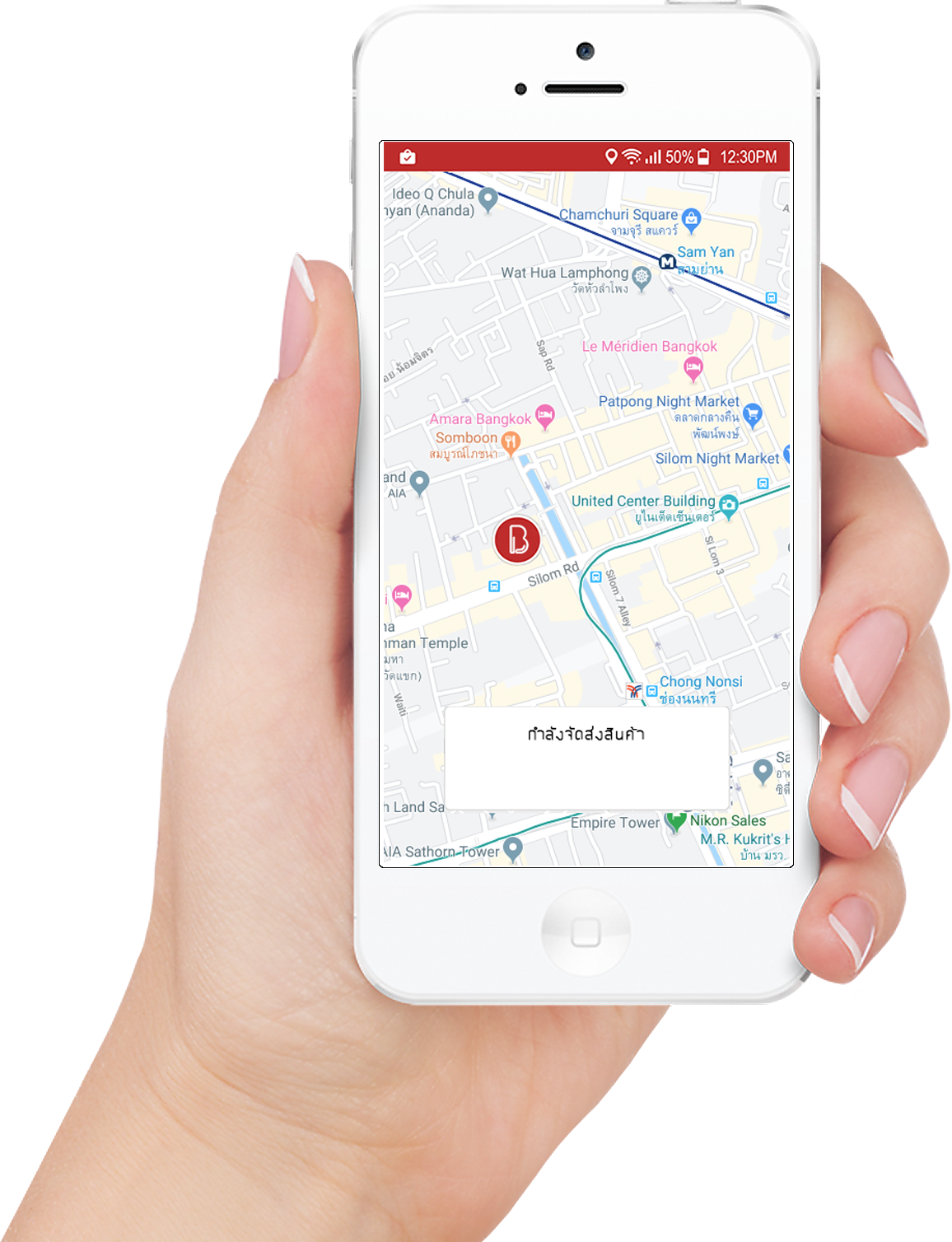
10. Show "Tracking" status
Displays tracking information on items ordered by the customer and delivered by the driver.
 A tracking system that shows the status on a map on Google Maps.
A tracking system that shows the status on a map on Google Maps.
11.Show package details information
Show package details information obtained from customer searches.
 Show information "Destination"
Show information "Destination" Show information "Package"
Show information "Package" Show information "Description"
Show information "Description" Show information "Price"
Show information "Price" Click "Review" to view customer review information
Click "Review" to view customer review information

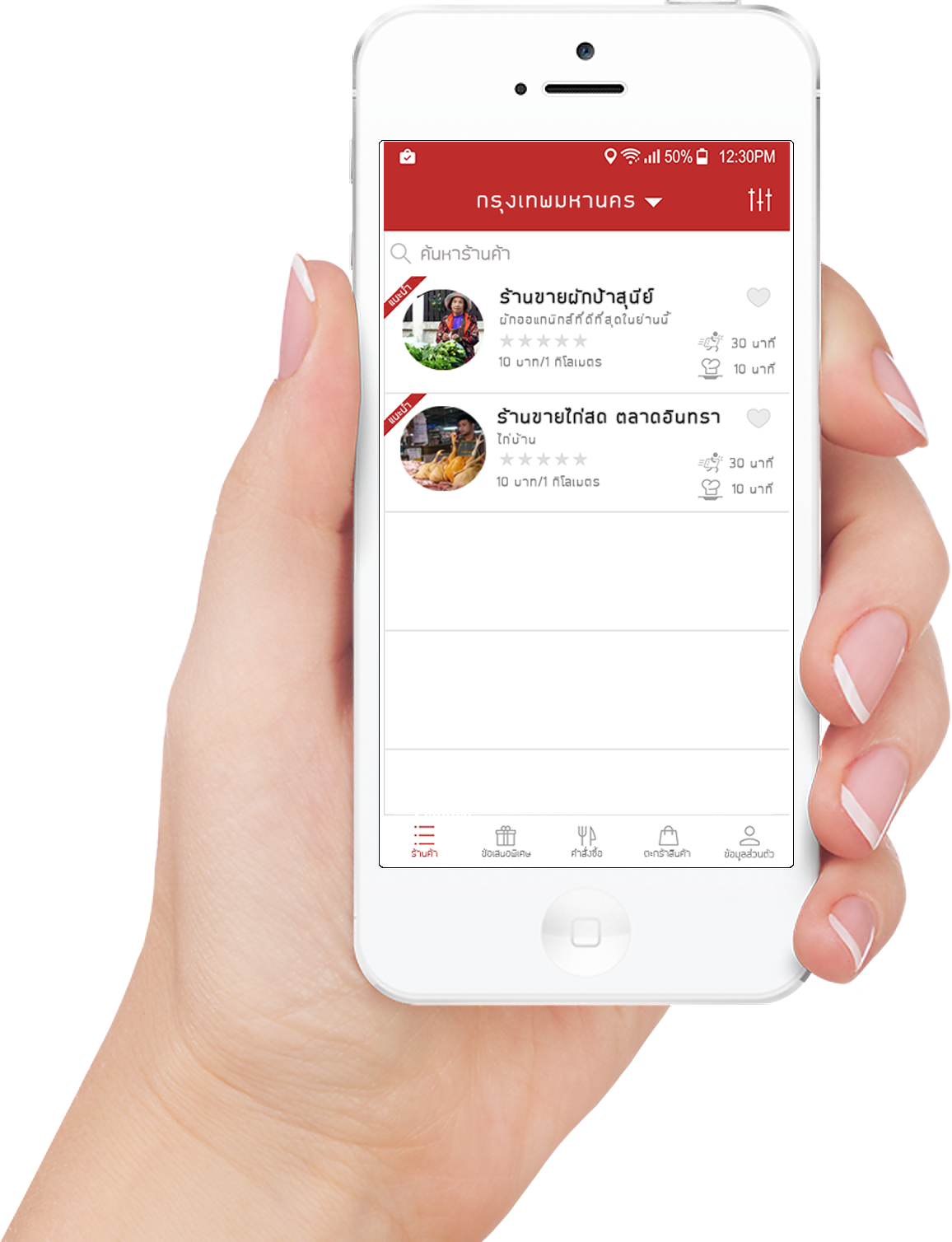
12.Show "recommended" destination information.
Displays the recommended destination information.
 Show information "Destination"
Show information "Destination" Show information "Description"
Show information "Description" Show information "Rating"
Show information "Rating" Show information "Distance" between your positions
Show information "Distance" between your positions Show information "Time" to be delivered to the destination
Show information "Time" to be delivered to the destination
13.Detailed information
Displays detailed location information including package name, price, and can also print additional information.
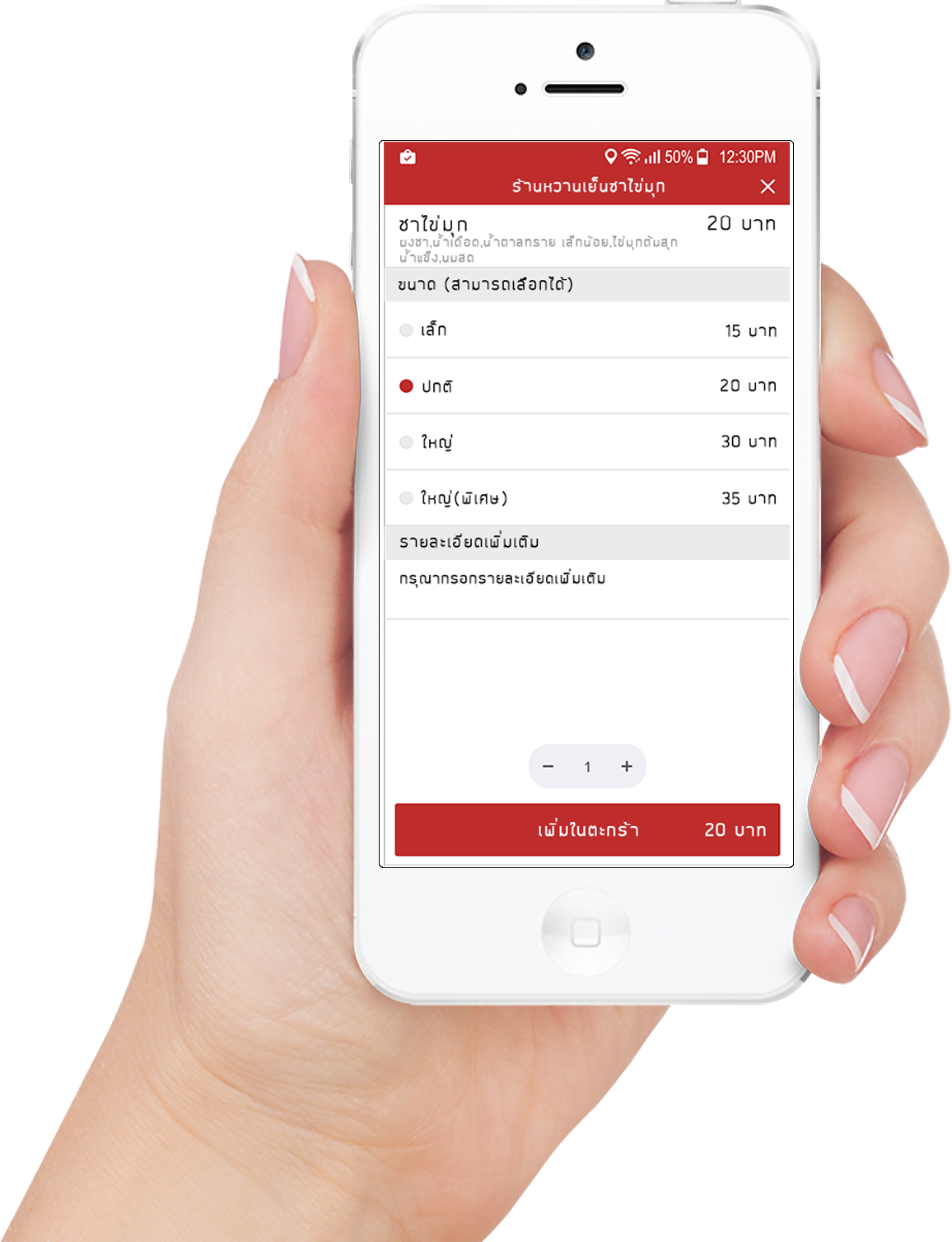

14.Shopping cart
Details of products in the shopping cart that have been selected by the customer before agreement.
15.Add credit card information
Part of adding credit card information for use in payment In the case of paying by credit card, this part is the customer's part.
 Add "Credit Card" information
Add "Credit Card" information Add "card holder name"
Add "card holder name" Add number information "CCV"
Add number information "CCV" Add "Address" for issuing receipts
Add "Address" for issuing receipts

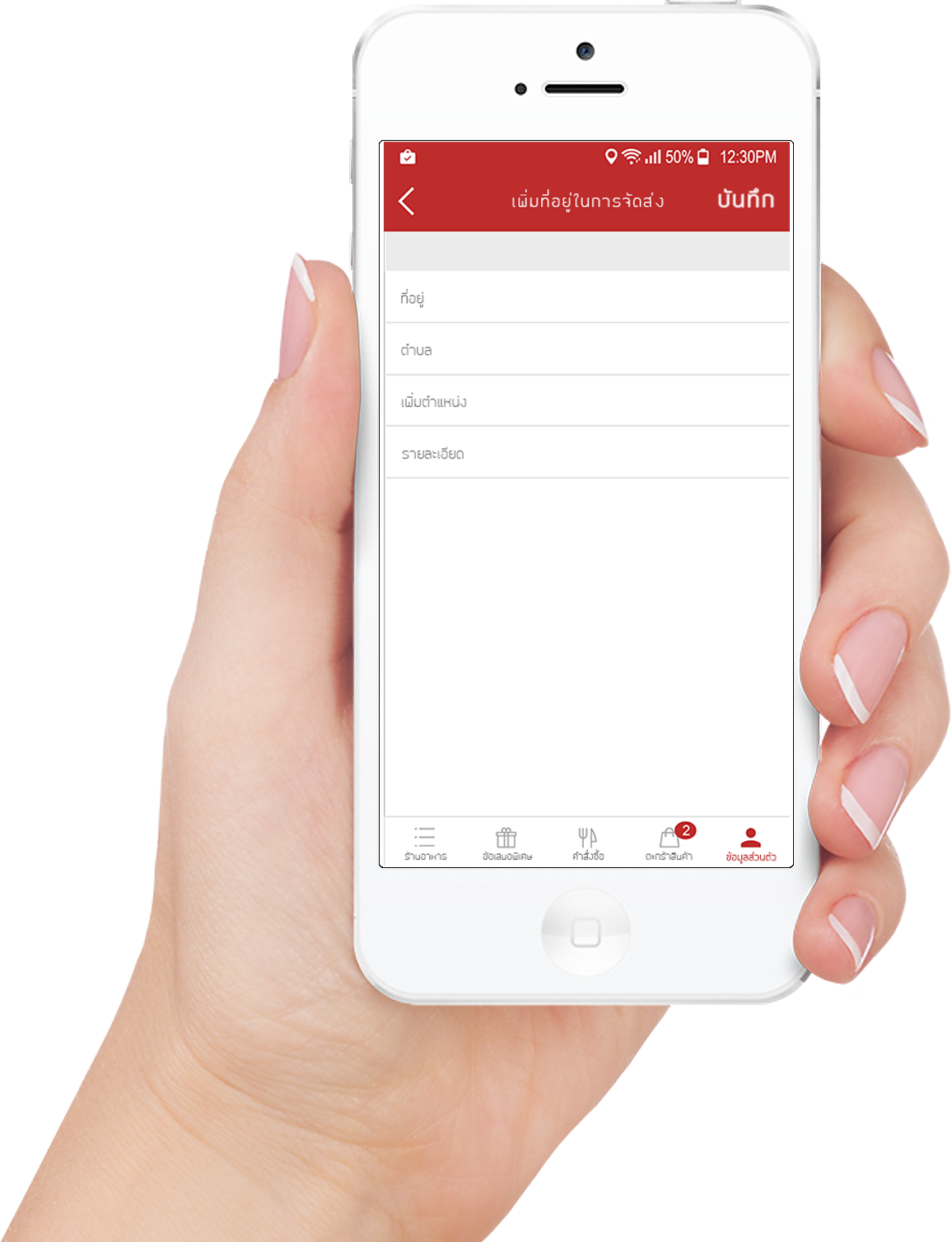
16.Add location information.
It is a part of adding information to the customer's product delivery.
 Add "Address"
Add "Address" Add "Tambon"
Add "Tambon" Add "Location" drop place
Add "Location" drop place Add "Description"
Add "Description"
17.Choose payment method
It is the process of selecting the customer's payment method..
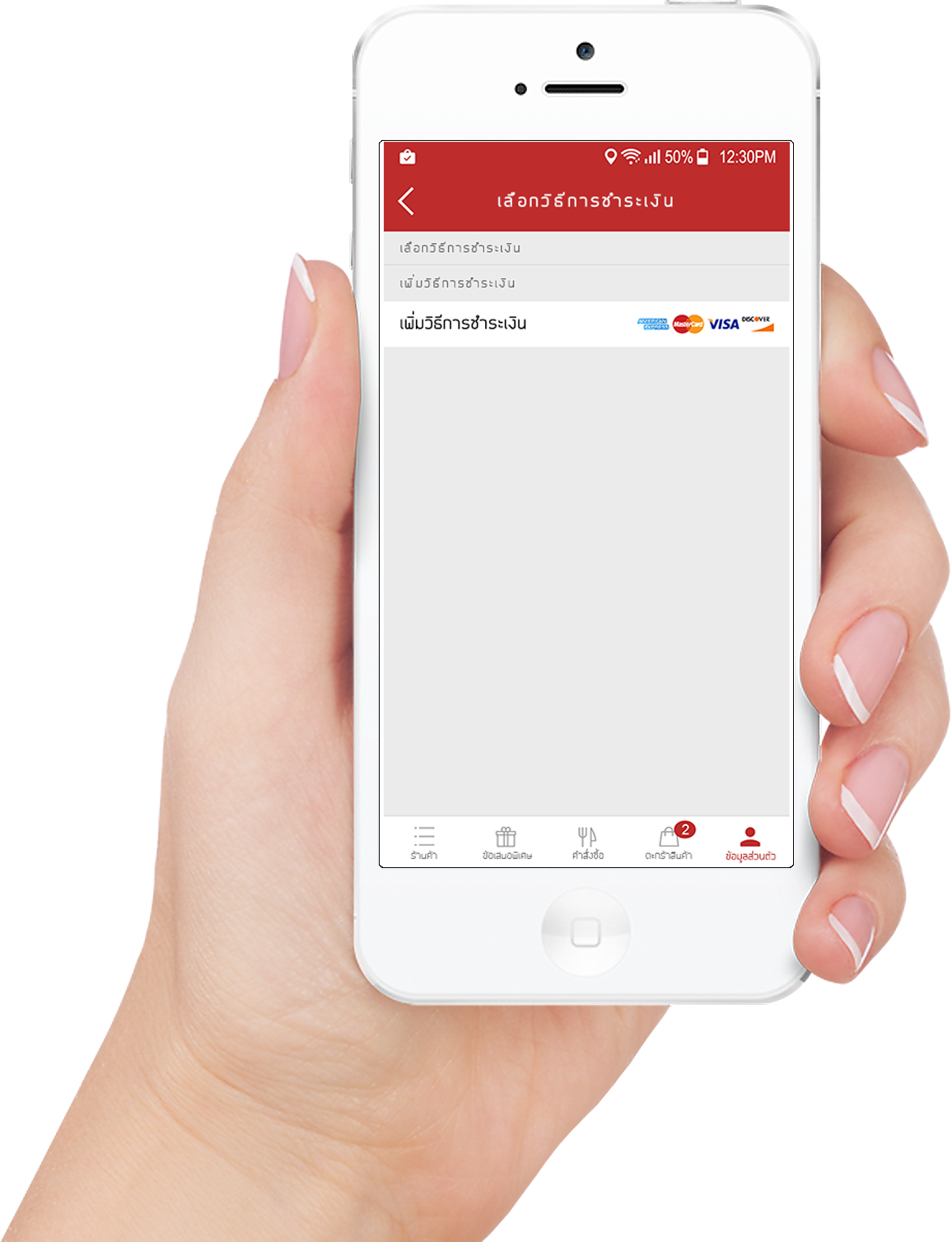
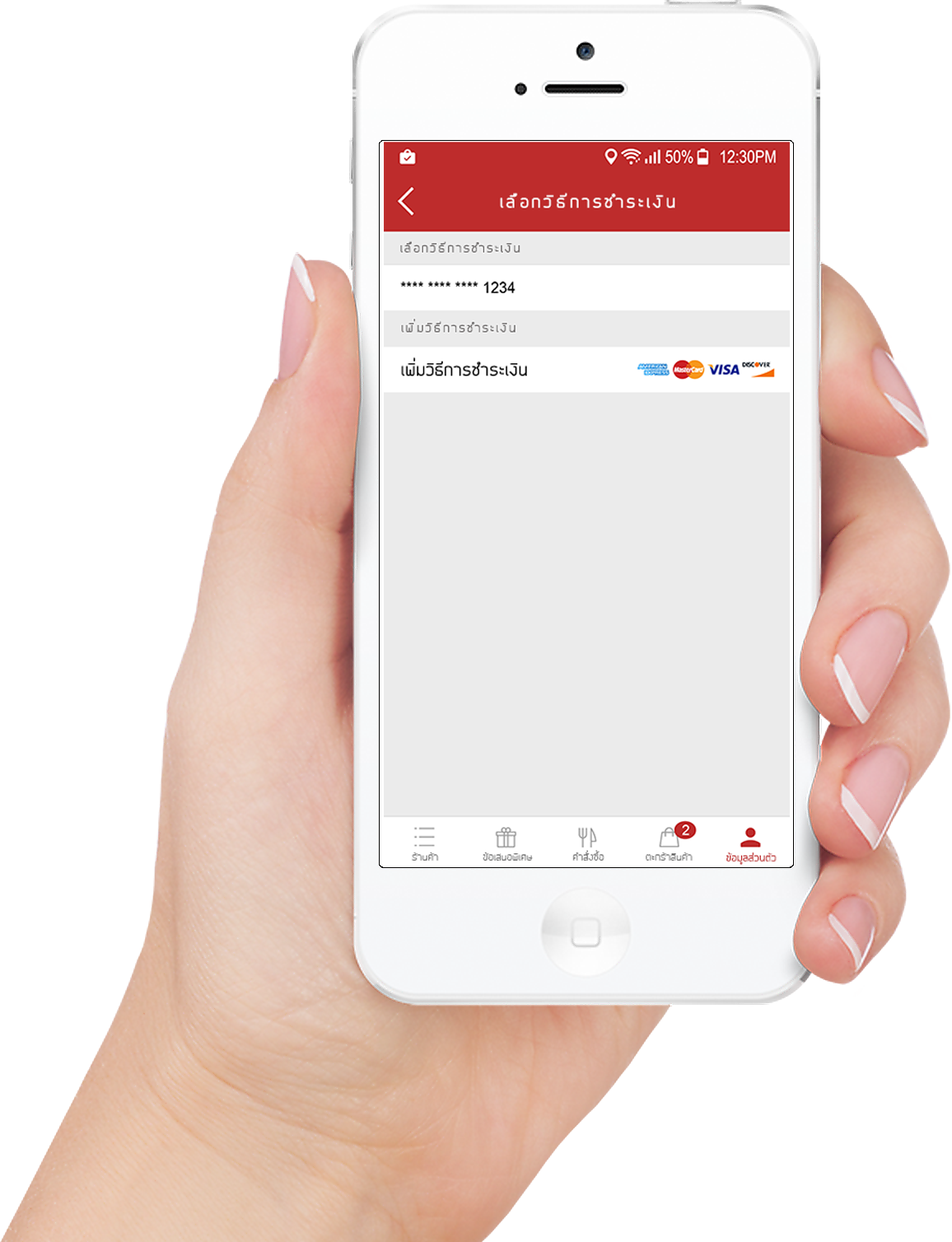
18.Add a payment method
Add a payment method to the system for future payments.
19.Usage history
Displays "history" information of customer usage.