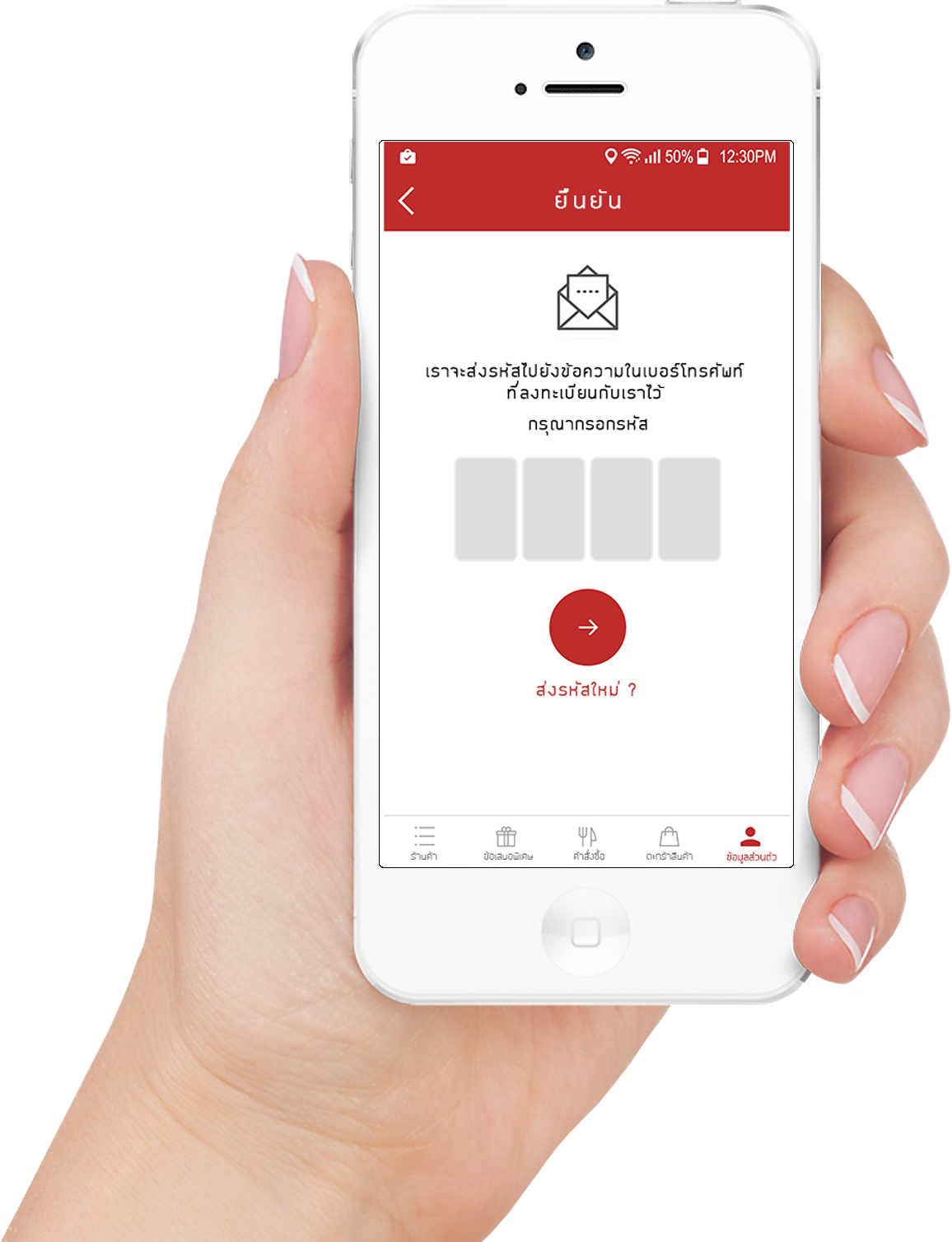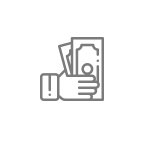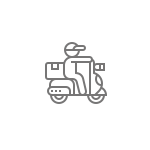Travel with us
A few step...
1.The first screen before entering the application.
Home Page
Login page before going to manage personal information.
 "Log in" when you have registered.
"Log in" when you have registered.
 Not yet able to apply "Subscribe" here.
Not yet able to apply "Subscribe" here.
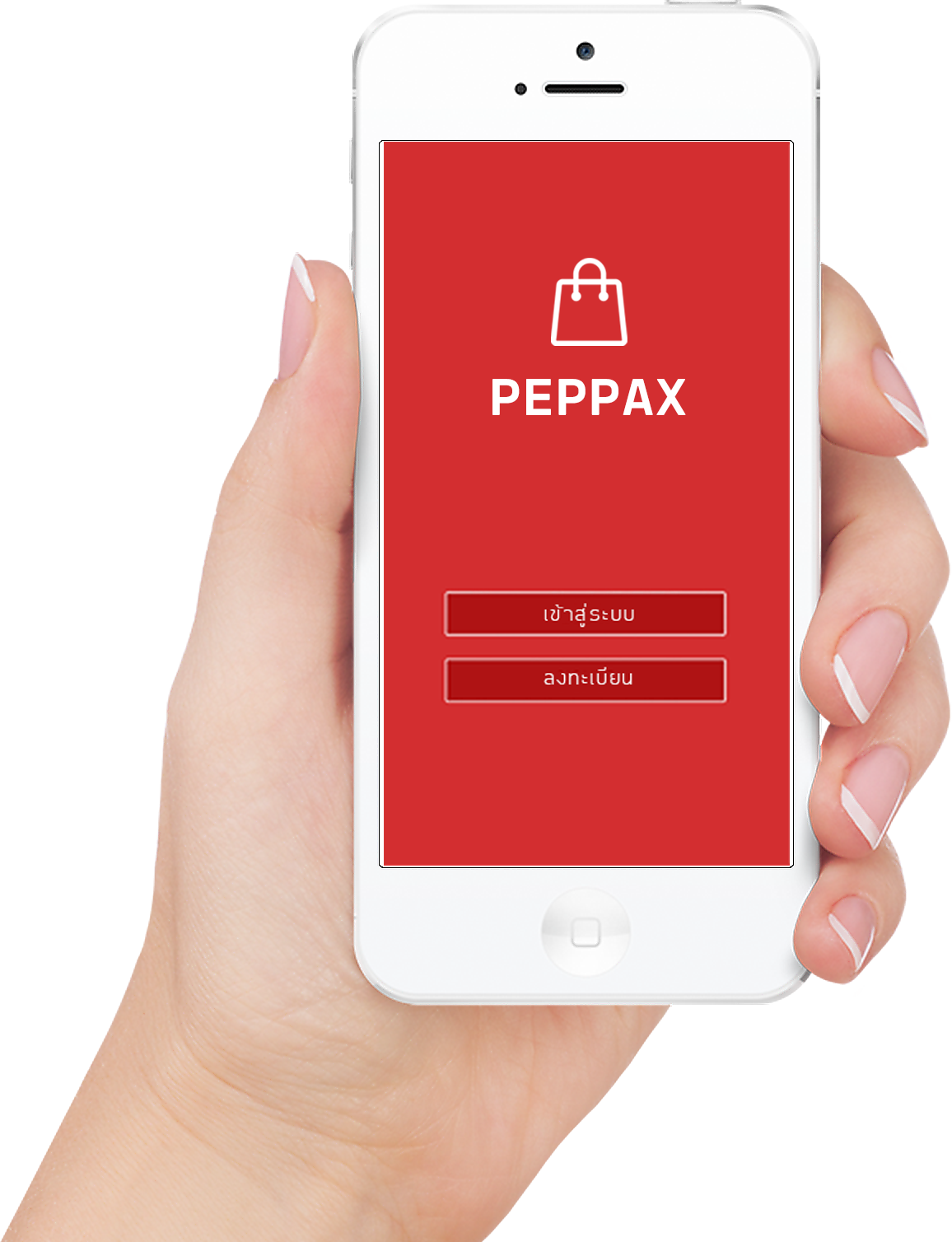
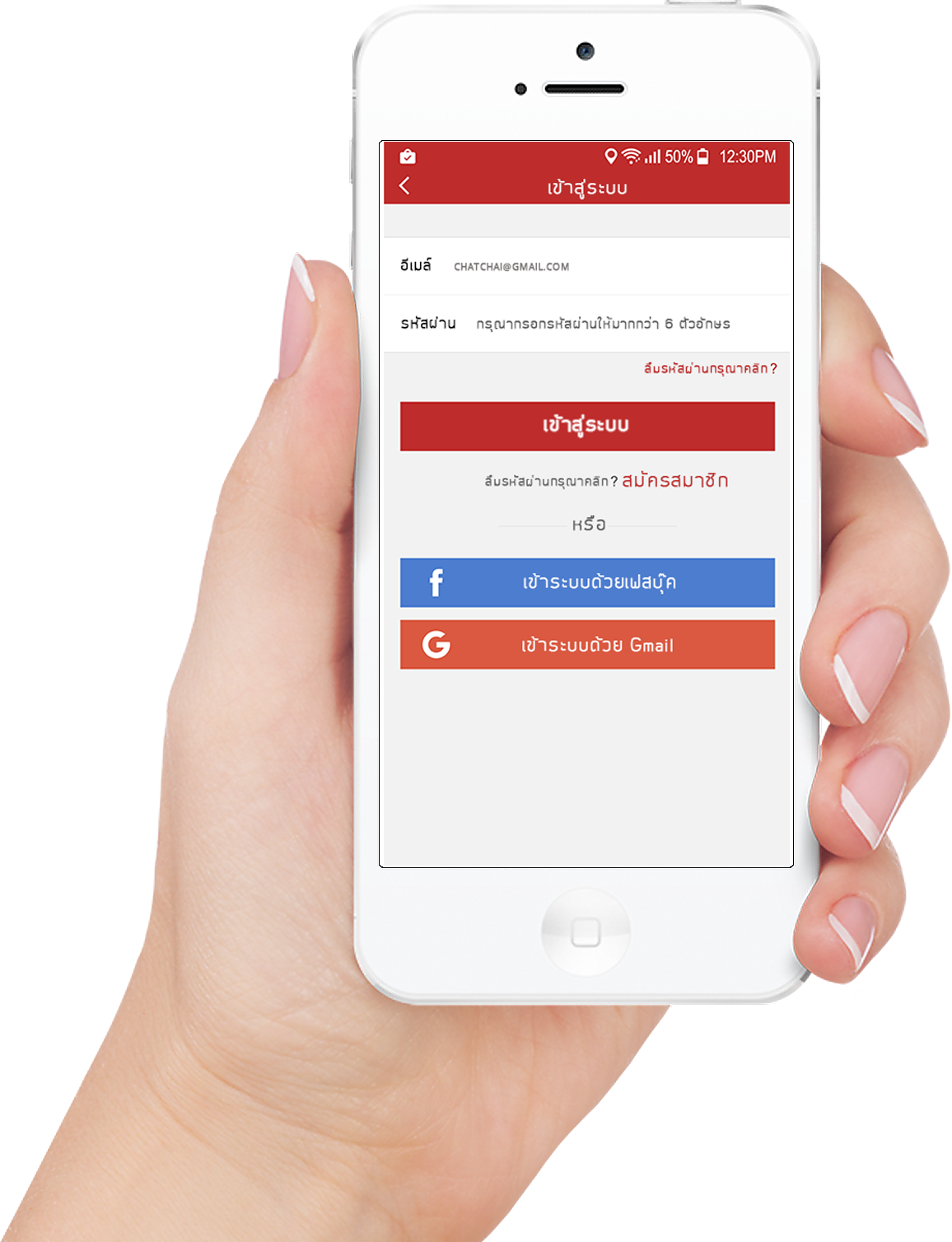
2.Login page
Login
Enter your username and password before using the application..
Fill in your email information to verify your identity. 
enter password 
You can apply for membership by pressing "Apply for membership" 
can be accessed via "เฟสบุ๊ค(Facebook)" and "จีเมล์(Gmail.com)" 
3.Registration screen for membership
Subscribe
subscribe to the subscription section of the store, general user, and Driver.
 Fill in "First name" and "Last name" to apply.
Fill in "First name" and "Last name" to apply.
 Fill in "Email"
Fill in "Email"
 Fill in "Password" You should use a mix of uppercase, lowercase letters and numbers, such as: @User1
Fill in "Password" You should use a mix of uppercase, lowercase letters and numbers, such as: @User1
 You can apply using "เฟสบุ๊ค(Facebook)" and "จีเมล์(Gmail.com)"
You can apply using "เฟสบุ๊ค(Facebook)" and "จีเมล์(Gmail.com)"
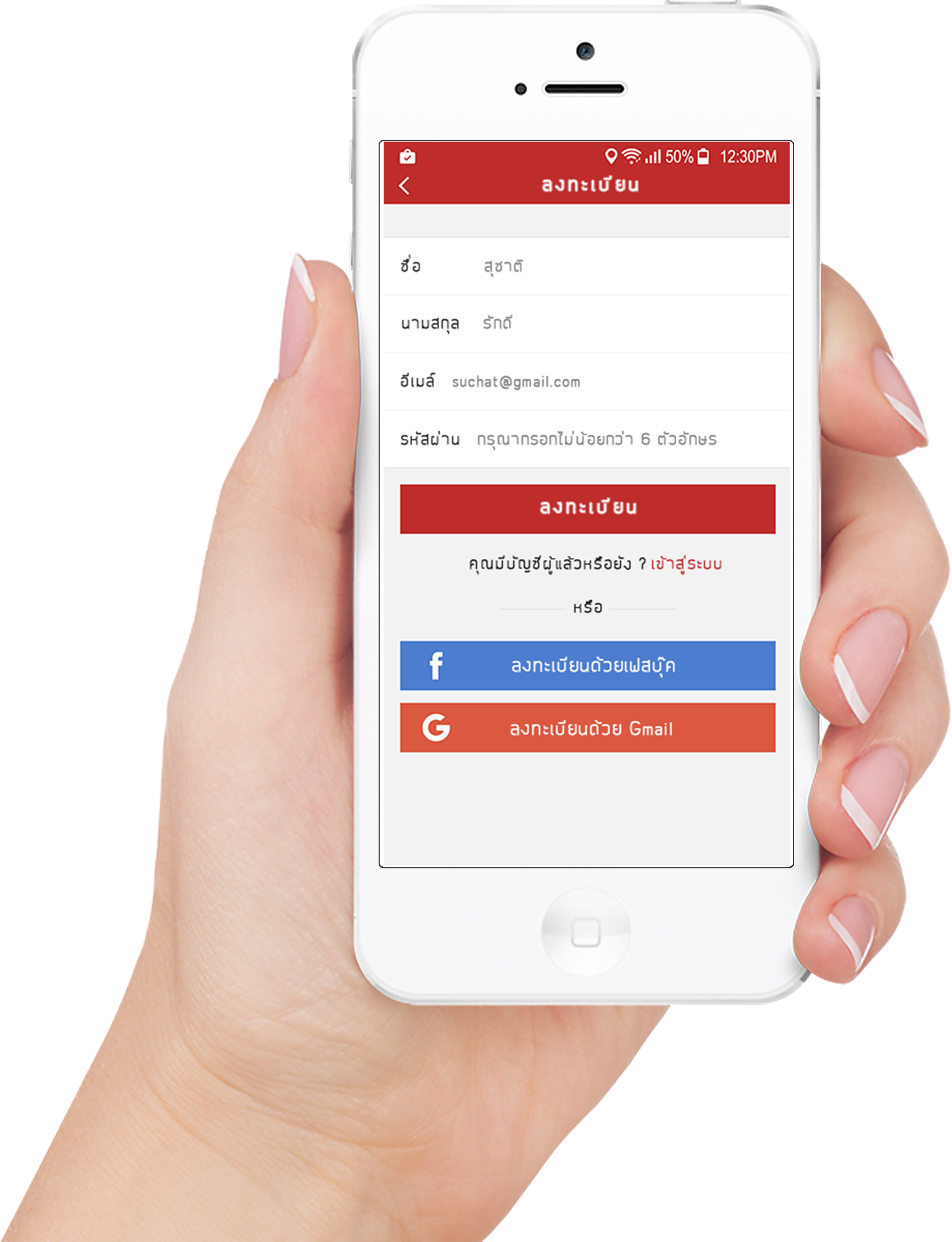
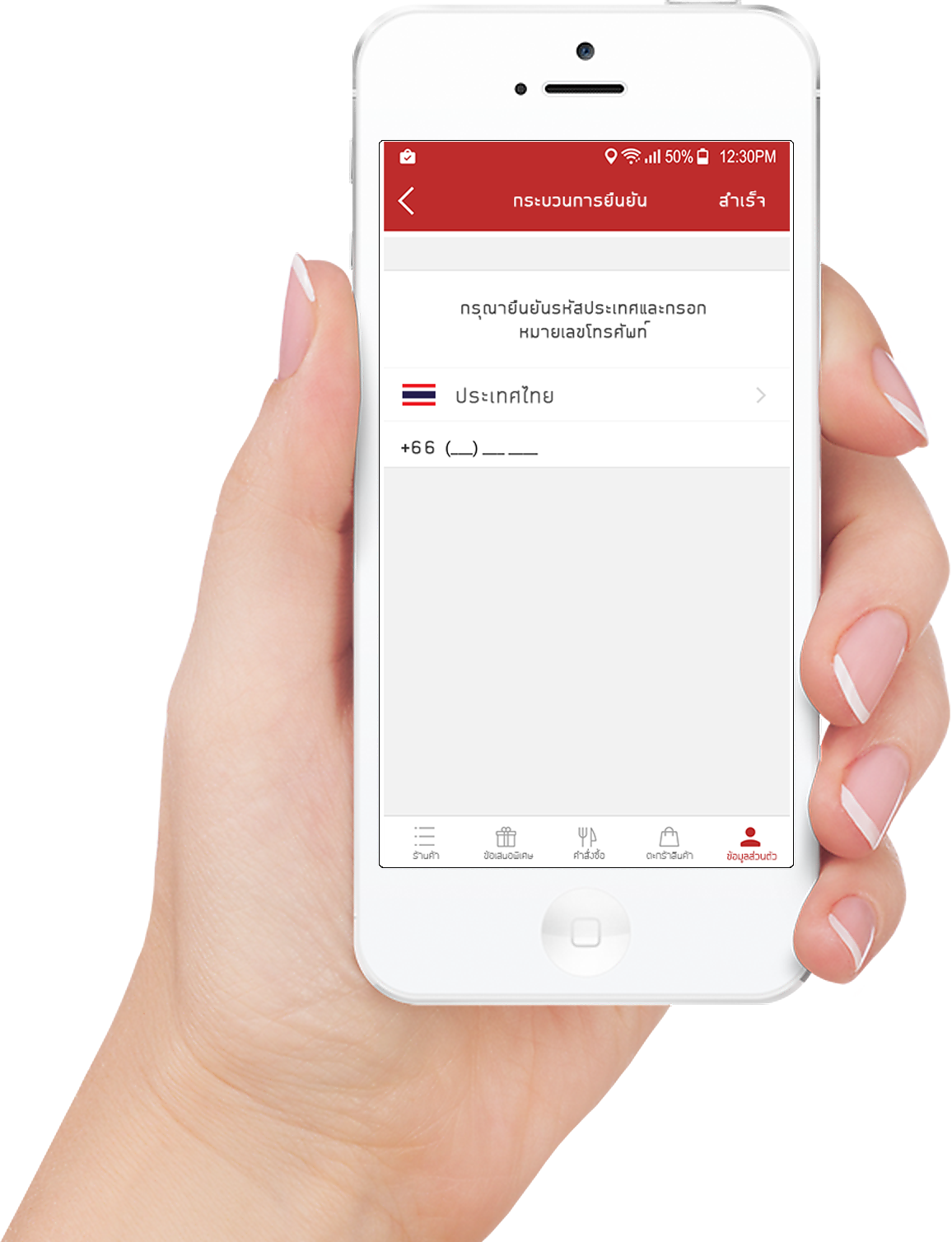
4.Check your subscription
Check your subscription
Verify your membership registration by confirming your phone number..
Enter "Phone number". The system will send the number for verification in the next step. 
5.Confirm your membership code
Confirm your membership code
A password will be sent to the registered phone number. to confirm registration.
 Enter the code sent to "Message box" of the registered phone number.
Enter the code sent to "Message box" of the registered phone number.